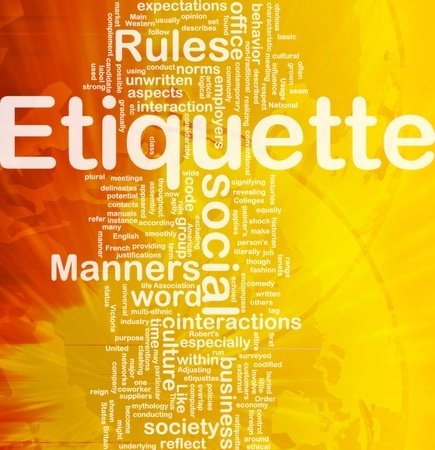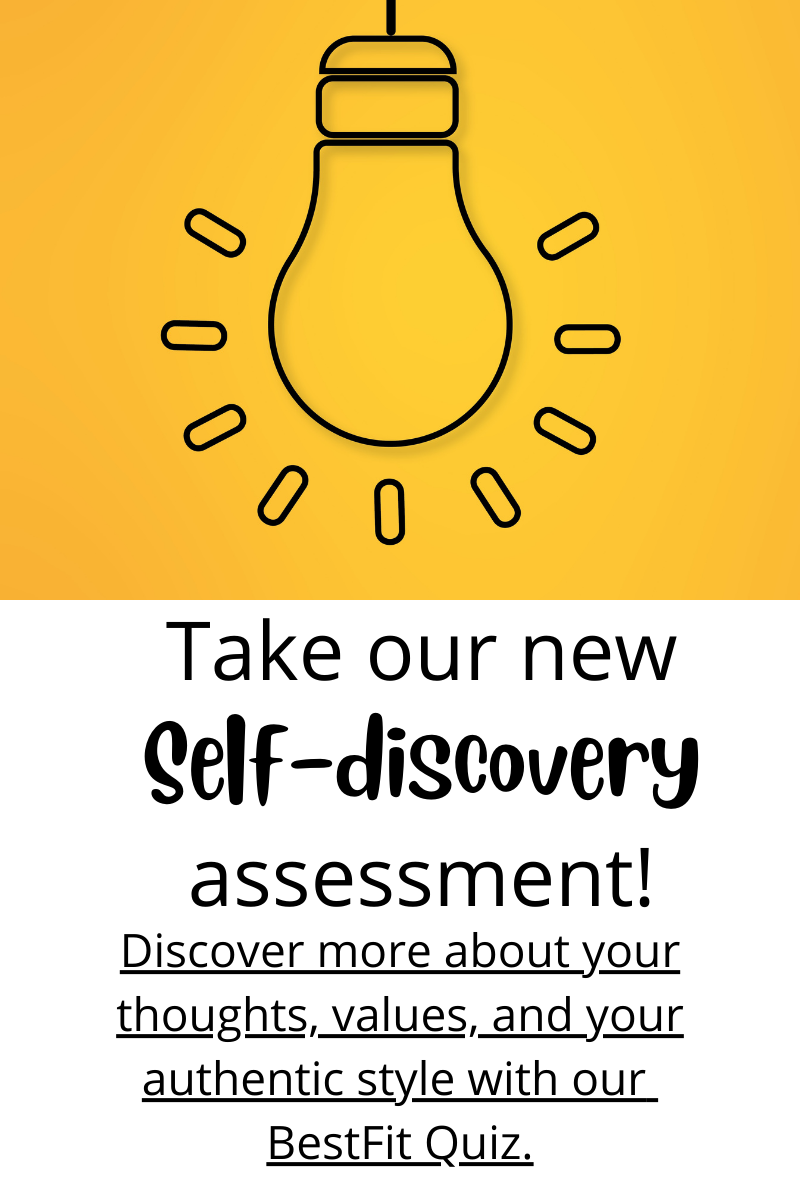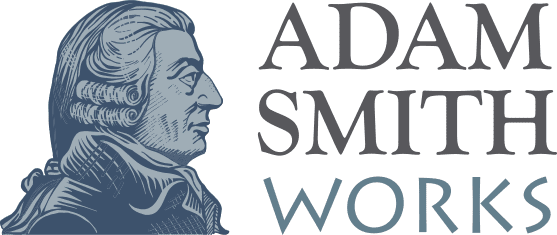Using an Effective, Professional
Email Signature

Today's business emails are equivalent to the short letters of yesteryear, containing a salutation, body of clearly stated information, and a closing that often includes a signature line.
Your email signature leaves the reader with a friendly goodbye and methods to reach you. It provides just enough information to present you as a professional, without appearing desperate for future contact.
A Good Email Signature
How much information is "just enough"?
- Your Name
- Position and/or Company Name
- Optional: Physical Address
- Telephone Number (one is sufficient, but two if necessary)
- Email Address
- Company website
- Optional - social media sites you use most often
- Optional - company tag line, call to action, or meaningful quote
The last items are optional because if you aren't very active on social media, it's probably best to skip offering this method as a way to connect. And if you are in a sales or marketing position, including a company tag line or call to action can get attention. Keep it short, but effective.
An email signature with the above information used appropriately may look like this fictional character's:
Danny Blendin
Account Manager, Kai-Med Associates
Phone: 423-689-2326
Email: danny.blendin@kaimedassociates.com
Web: www.kaimedassociates.com
An Ineffective Email Signature
What's wrong with this email signature?
Danny Blendin
Account Manager, Kai-Med Associates
4771 Spectrum Ave
Somewhere, US 87635
Office: 423-826-7381
Mobile: 423-689-2326
Fax: 423-826-7583
Email: danny.blendin@kaimedassociates.com
Web: www.kaimedassociates.com
Facebook: www.facebook.com/Kai-MedAssociates
Twitter: www.twitter.com/dannyatkaimed
Skype: dannyatkaimed
If you think there's far too much information that is difficult to read, you are correct. Sure, Danny is an account manager who wants to be available to his prospects and clients. But he's gone a little overboard here.
When deciding what contact methods to include in your signature, think about the most convenient ways to connect with you. Is a return email best? Are you usually available by phone? What methods do your clients prefer?
Your Closing Line
The line just before your email signature is your closing line. It serves as a reminder of your good will, and should be congruent with your message. If your intended message is firm in tone, you wouldn't want to close with, "Cheers!"
Here are some professional-friendly closings to consider:
- Sincerely
- Respectfully
- Best regards
- Kind regards
- Cordially or Cordially yours
- Best wishes
- All the best
- Best
The sign-off sentence to substitute should you think it’s time to assume more familiarity:
- Have a great day!
- Thank you!
- Happy Holidays!
- Enjoy your weekend!
- Keep up the good work!
- Appreciating you!
- Cheers!
- Looking forward to…
- I hope this was helpful!
- Feel free to contact me anytime.
Remain professional, always remembering that your recipient may have a different perception than you. Is your closing too chummy? Is the tone in line with the purpose of your email? How well do you know your recipient?
Know your own strengths and weaknesses. I am a friendly and outgoing person but a weakness is to lean too heavily into the "friendly" domain in professional communication. How about you?
Etiquette Always
Courtesy and respect should be constant when doing business. A miscommunicated message filled with grammatical errors and misspelled words does not help you professionally. Always keep your message simple and direct, and proof for spelling and grammar.
Try and remain positive in tone regardless of the subject matter. If the issue is serious, it's probably best to communicate in person rather than in writing.